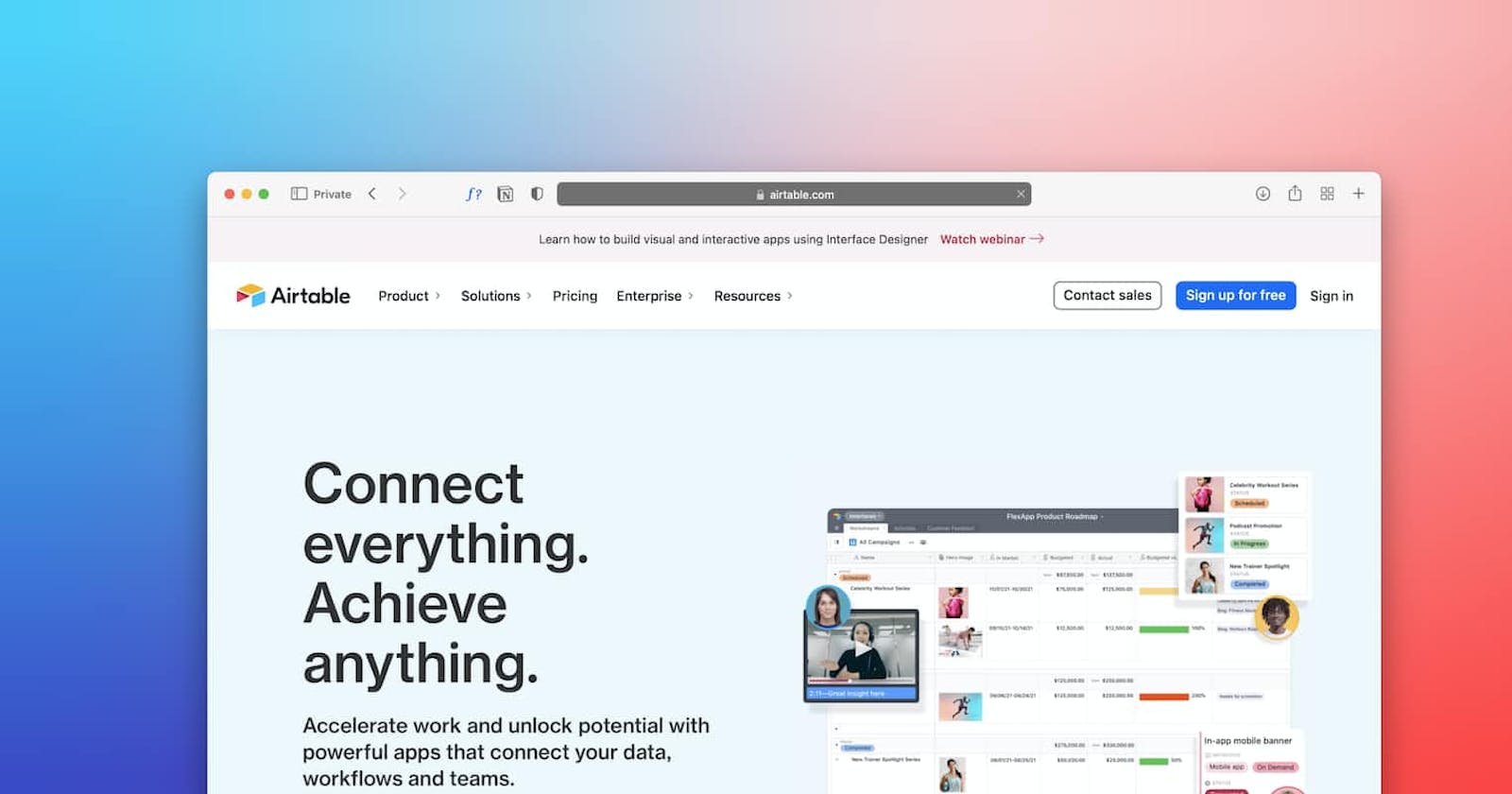Photo by Team Nocoloco on Unsplash
Airtable 101: Your Ultimate Guide to Getting Started with Airtable
Are you tired of juggling spreadsheets, calendars, and task managers to keep your work organized? Meet Airtable is a powerful and flexible tool that combines the simplicity of a spreadsheet with the functionalities of a database. Whether you're managing a project, tracking customer data, or planning an event, Airtable can be your ultimate productivity companion. In this beginner's guide, we'll walk you through the basics of Airtable and how to get started with this incredible platform.
What is Airtable?
Airtable is a cloud-based platform that allows you to create databases, manage projects, and shape processes in various ways. It can be used at different levels – from the simplest, like storing and visualizing data, to more advanced, like building complex workflows and custom low-code tools.
Features of Airtable
Storing data in bases (short for databases)
Visualizing data with view
Creating Automated workflows
Enabling cross-channel collaboration
Uses of Airtable in Industry
Drive faster business results
Airtable helps teams build powerful, flexible apps on top of shared data to power their unique workflows. Gathering feedback from customers, planning product launches, and tracking sales are some of these essential workflows
Make teams more effective
With Airtable, teams can build apps to power their workflows, all working from the same data sources, and all updated in real-time. This will help them to spend more time on high-value tasks that drive more impact on your business.
Mitigate business risks
With accurate, up-to-date data, your teams will be working from the most current information and can avoid costly business-critical mistakes.
Access real-time shared data
Airtable is built as a relational database, which makes it possible for teams to see data changes and react in real-time and can trust that information is always up to date.
Build custom apps easily and connect them with help of automation
You can set up a workflow that triggers when a file gets uploaded to Google Drive, to notify a Slack channel when a task gets marked as complete, or track a Zendesk queue through every step of a process. With a breadth of integrations, extensible APIs, and custom scripting you can integrate with almost any tool in your workflow.
You can connect the apps you build in Airtable to hundreds of critical systems like Salesforce, Jira, and Tableau.
Airtable Basic concepts
Base: It is short for database and the home for your data and
contains all of the information you need for your workflowTables: Every base is organized into tables: distinct groups
and sets of data you use in your work.Fields: Each pertinent detail or variable associated with the
the record goes into a field.Records: A record is an individual item in your table. If
you’re assembling a staff directory, it’s each person;
if you’re tracking inventory, it’s a product.Views: Views are different ways of looking at the data in
your table, each of which can be deeply customized.
Basic Operations
1. You can create your base by clicking on (+ start from scratch)

2. Add field element
You can create a new field by clicking on the + icon in right corner and here we can assign the field name, description and type.
There are many types:
Single line text
Long text
Date
URL
attachments like email, images, etc.....
and many other
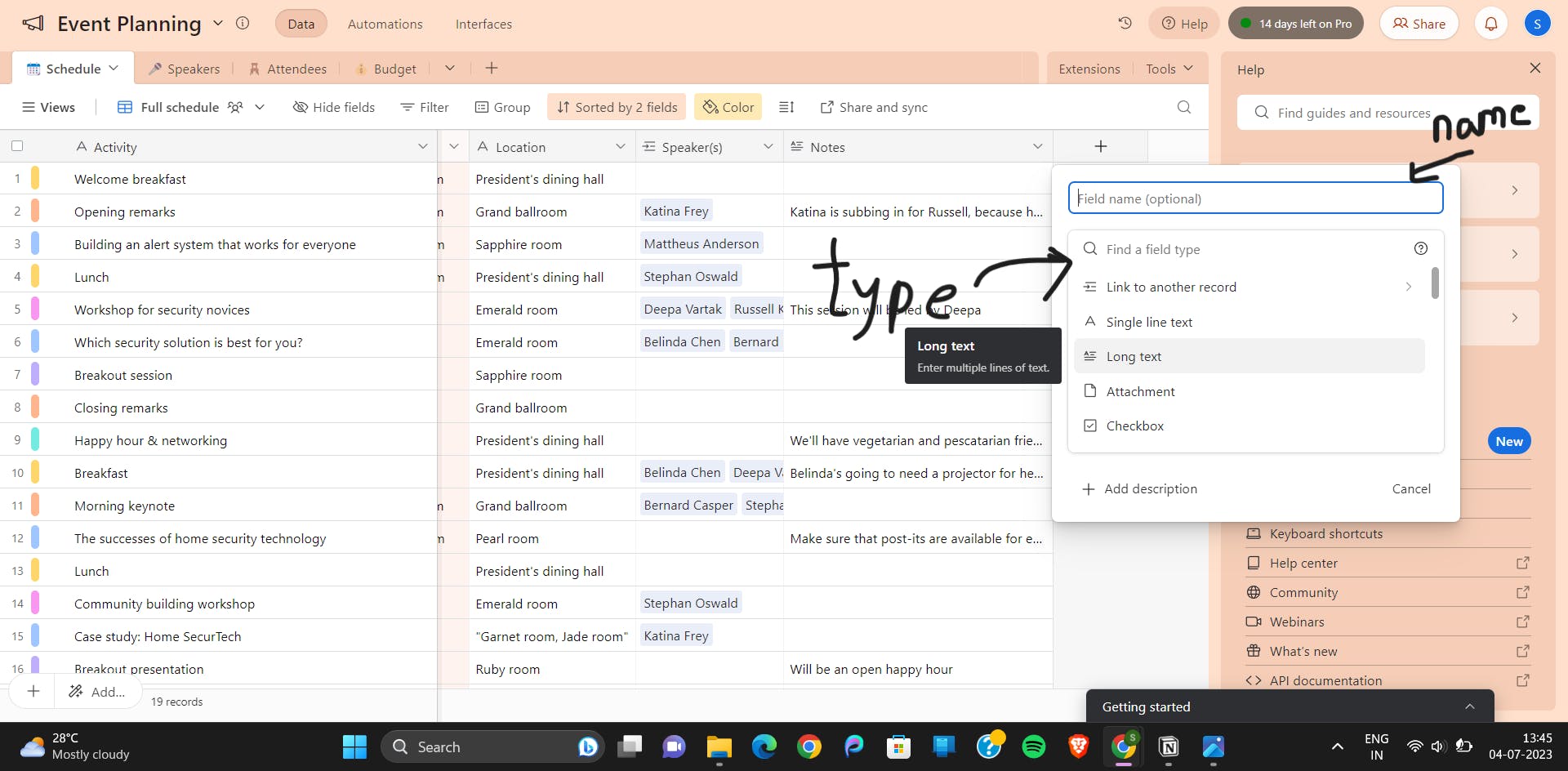
3. Track key details with the single select field
Single select fields allow you to create a custom set of dropdown
options to tag each record. They’re great for tracking the status
or priority of a record.
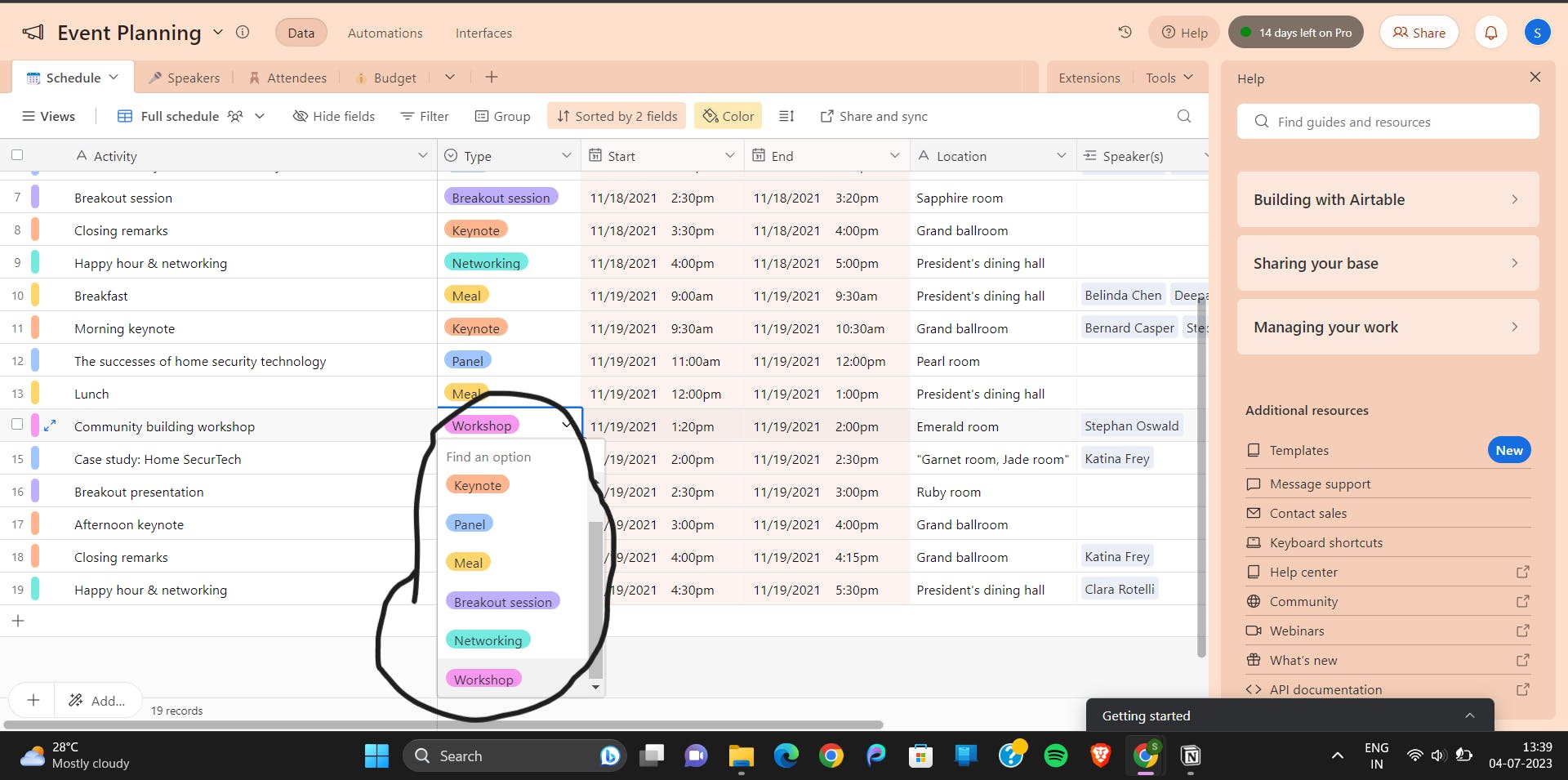
4. Adding Record
Here you can add a record by clicking the + icon on the left downside and you will get an interface like shown in the image.
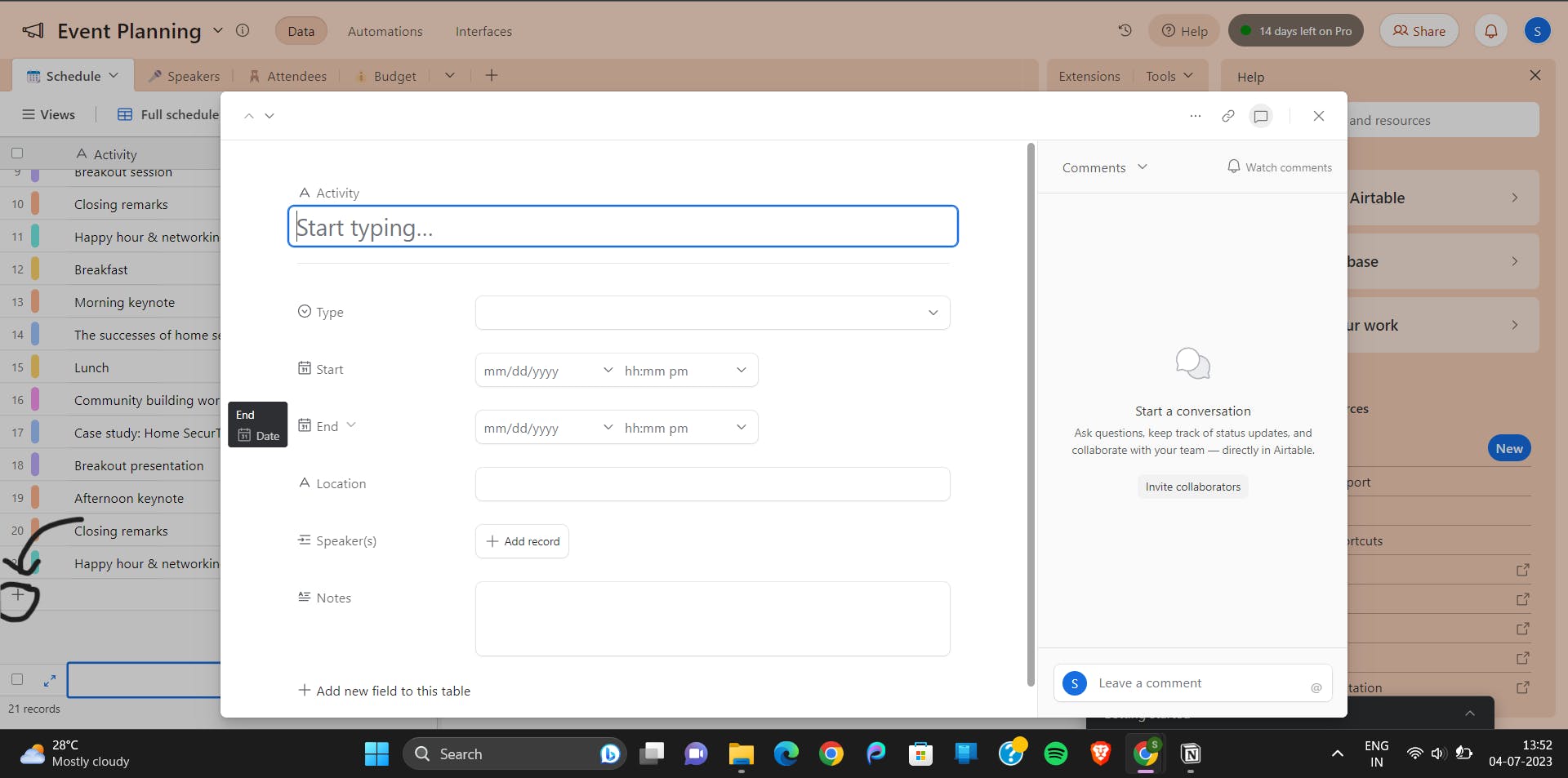
5. Operations on Data
Here we can perform operations like
Sort data
Filter data
Group data according to tags or contents

6. Exploring Different Views
On the left side of the image, there are different types of views mentioned so you can efficiently visualize data.
The main types of Airtable views are:
Kanban board – this representation is great for project management;
Gantt chart – presents your data as a timeline with dependencies;
Calendar – groups your entries by the associated date and shows them in a calendar;
Form – this view can be used to collect data and automatically put it into the corresponding table;
Gallery – great for organizing visual assets (for example, product photos);
Grid – This is a default view, it shows data as a table.
Here for example Kanban view is given
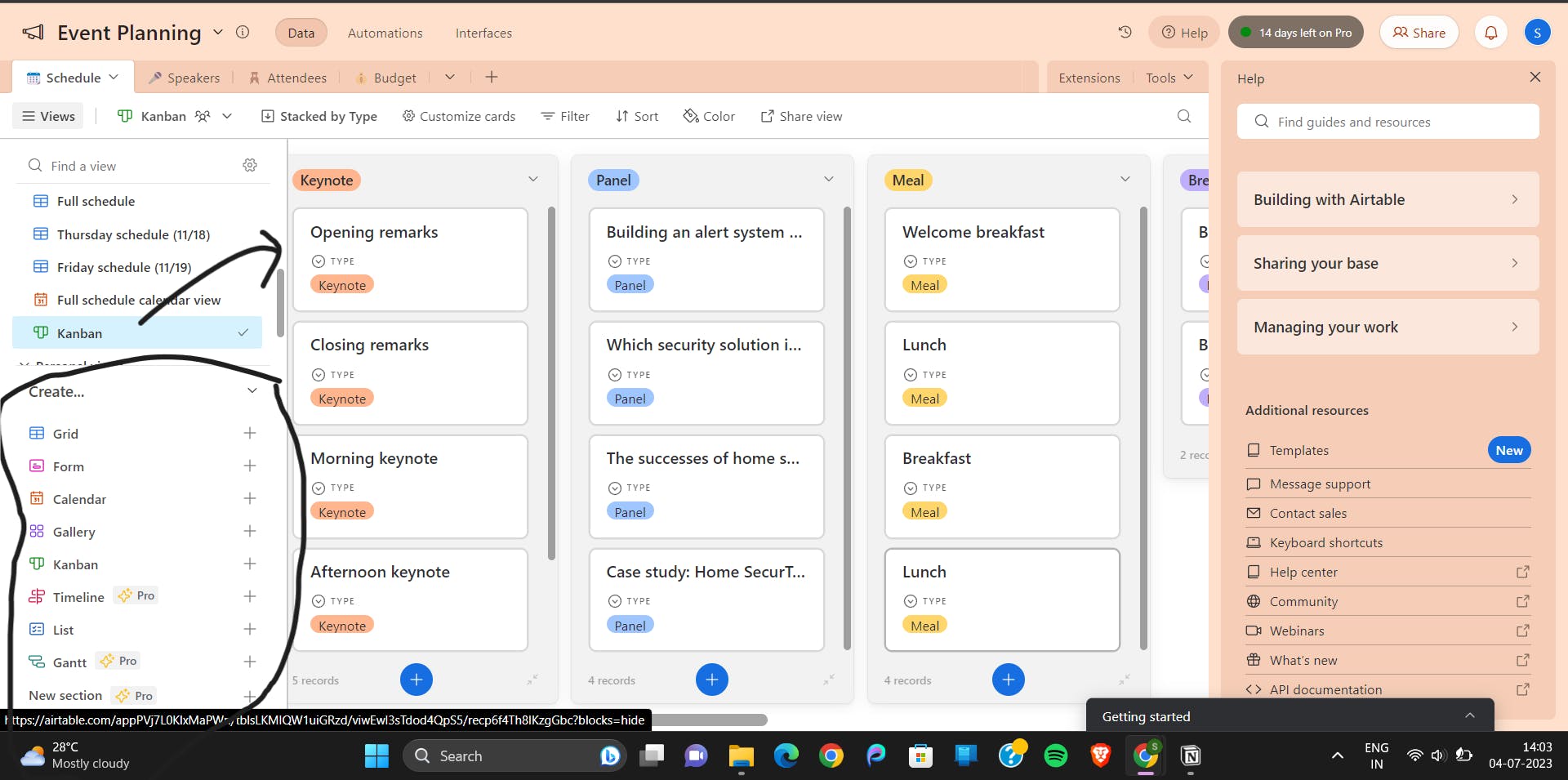
These are some basic concepts and operations that we can perform using Airtable. At its core, Airtable is a cloud-based collaboration platform that allows you to create, customize, and share databases with ease. It's designed for individuals, teams, and businesses to streamline their workflows, track data, and collaborate seamlessly. Airtable's intuitive interface makes it accessible to both tech-savvy users and those without any prior experience in databases.